

Creating a Show Open in Nuke X and C4D with Andy Needham
你将学习如何使用C4D的运动图形工具来推动其走向最终解决标志的运动和照明配合原来的背景板。另外,学习如何在Nuke颜色分级和光学镜头的效果。
Film and television clients want strong openings for their shows. Adding a custom motion-tracked logo to the opening credits can add an extra burst of energy as well as reinforce the themes of the program. In this course, Andy Needham shows how to take existing footage, track it with the CAMERATRACKER node found in Nuke X, and import the data into CINEMA 4D. There, you’ll learn how to use C4D’s MoGraph tools to drive the motion of the logo toward its final resolve and match the lighting with the original background plate. Plus, learn how to bring it all together with color grading and optical lens effects back in Nuke.
内容包括:
Setting up the CAMERATRACKER node
Solving the camera data?
Setting a ground plane?
Testing the solve with temporary geometry
Randomizing particle motion
Lighting the scene
Compositing in Nuke
教程下载:
普通下载免费链接
360网盘会员链接(提取码:e771) 百度云会员链接链接密码: 3vo1
本站文章未经许可,禁止转载!
如果文章内容介绍中无特别注明,本网站压缩包解压需要密码统一是:www.cgown.com
本站资源由互联网搜集整理而成,版权均归原作者所有,仅供观摩学习,不保证资源的可用及完整性,不提供安装使用及技术服务。
若无意中侵犯到您的版权利益,请来信联系我们,我们会在收到信息后会尽快给予处理!版权说明点此了解!

- #-1
 完全喜欢
完全喜欢 - #-2
 没有下载链接啊
没有下载链接啊

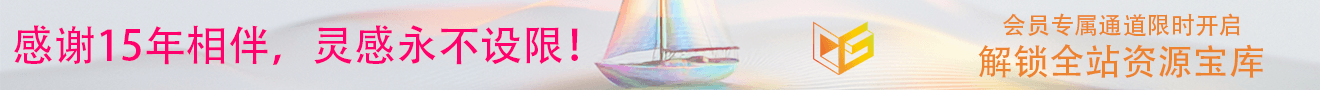












2 条评论