

本次主要学习添加字幕和图形包装,并输出最终的视频。米松已经为大家分享完一整套系列教程啦,谢谢支持CG资源网。
第四季:背景中噪声处理下载地址:https://www.cgown.com/cg/adobe/13287.html
第三季:调色与色彩校正下载地址:https://www.cgown.com/cg/adobe/13212.html
第二季:创意剪辑和微调下载地址:https://www.cgown.com/cg/adobe/13199.html
第一季:整理素材与粗剪下载地址:https://www.cgown.com/cg/adobe/13191.html
Once your EPK is edited and visually enhanced, and has a complete audio mix, it’s time to add the titles and graphics and output the final video. This installment of EPK Editing Workflows shows you how to choose a look and then quickly create the text and graphics with Adobe Premiere Pro and Photoshop. You’ll learn some simple but smart tricks for blending your footage with your newly created content, and tips for making sure your levels are still legal for broadcast. Finally, you’ll discover how to output your finished media using the Adobe Media Encoder. These tutorials will help you achieve a consistent, recognizable style for your titles and graphics—one that’s similar to the original subject matter but distinct enough to let viewers know they’re watching something different.
效果视频:
简介视频:
Choosing a look for your graphics
Establishing a color palette based on existing footage
Choosing fonts
Working with title templates
Integrating Photoshop into your workflow
Working with Photoshop presets
Creative ways of using graphics and titles
Outputting files
【教程下载】
普通下载免费链接
百度云会员链接链接密码:y4m8 移动网盘会员链接提取密码:173637
音乐素材推荐:
★.共326套 West One Music 超强音乐素材合集 320kbps发烧级音质
★.Really Slow Motion Music电影配乐 大气 高端 震撼 FLAC无损音频压缩
★.X-ray Dog Music 镭射狗震撼史诗大气专题片配乐素材 01-66CD 合集
★.精品预告片音乐藏品:Gothic Storm Music哥特风暴音乐 1-20CD专辑 史诗兴奋
本站文章未经许可,禁止转载!
如果文章内容介绍中无特别注明,本网站压缩包解压需要密码统一是:www.cgown.com
本站资源由互联网搜集整理而成,版权均归原作者所有,仅供观摩学习,不保证资源的可用及完整性,不提供安装使用及技术服务。
若无意中侵犯到您的版权利益,请来信联系我们,我们会在收到信息后会尽快给予处理!版权说明点此了解!


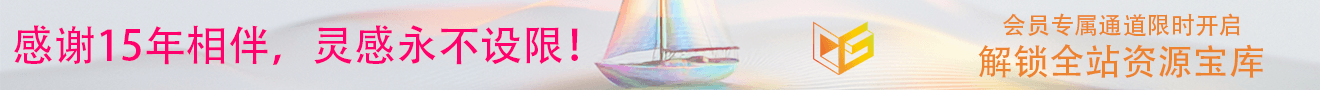


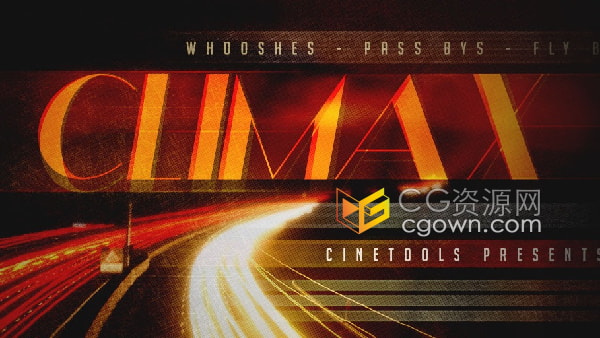









0 条评论