
PRORACK? – PROFESSIONAL TEXT FOCUS EFFECTS FOR FINAL CUT PRO X – PIXEL FILM STUDIOS
Create a contemporary and clean title sequence by racking focus between your image and your text in Final Cut Pro X with PRORACK? from Pixel Film Studios?. Quickly and easily bring your image into focus as you text blurs away in the few clicks of a mouse. With PRORACK? you can add multiple text layers and rack focus between them in a few clicks of a mouse.
RACK FOCUS FROM TEXT TO IMAGE
Inspired by the title sequences of many contemporary films, PRORACK allows you to rack focus between your image and your text in Final Cut Pro X. Quickly and easily bring your image into focus as you text blurs away in the few clicks of a mouse.
25 ANIMATION PRESETS
Don’t worry about having to keyframe every single letter in your text to create cool text movements. We got you covered. With 30 preset text movements you can breeze through moving title sequences. Simply choose one of the 30 movement types in the FCPX titles browser and calibrate the movement settings to your liking.
ADD YOUR LOGO
Use PRORACK? from Pixel Film Studios? to rack focus between your logo and your footage to give your video a modern, commercial feel. With PRORACK?, you can simply insert any png. file into the drop zone in FCPX Inspector and create a depth of field shot with it.
DESIGNED FOR FINAL CUT PRO X
PRORACK? was designed by the team at Pixel Film Studios to work with ease inside Final Cut Pro X. Users can select the text animations they like, and adjust the racking settings until it matches the mood, depth and speed of their clip.
百度云会员链接链接密码:nhjh
本站文章未经许可,禁止转载!
如果文章内容介绍中无特别注明,本网站压缩包解压需要密码统一是:www.cgown.com
本站资源由互联网搜集整理而成,版权均归原作者所有,仅供观摩学习,不保证资源的可用及完整性,不提供安装使用及技术服务。
若无意中侵犯到您的版权利益,请来信联系我们,我们会在收到信息后会尽快给予处理!版权说明点此了解!


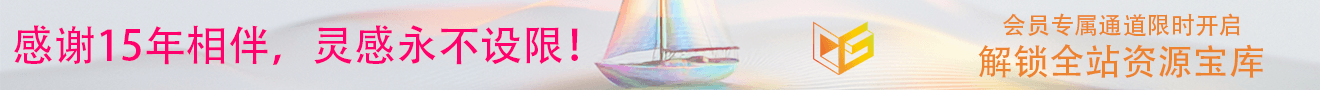
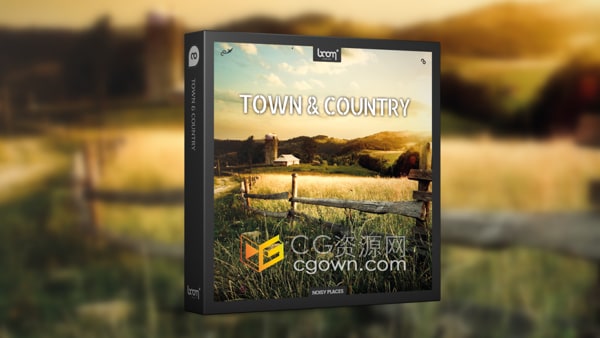
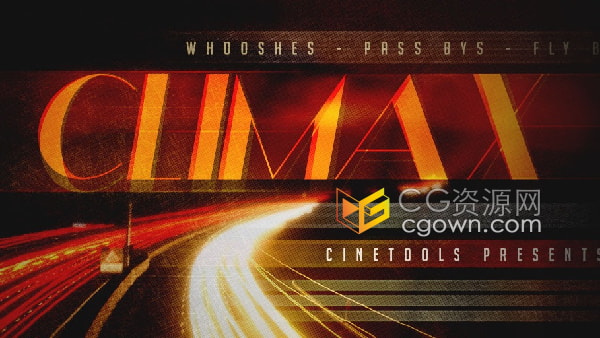










0 条评论