

Fumefx是一款强大的流体动力学模拟插件,其强大的流体动力学引擎可以模拟出真实的火、烟、爆炸等常见气体现象。
New features in Sitni Sati’s fluid dynamics plugin for simulating fire and smoke effects include:
Boundless grid with complete control over boundaries.
Added support for Field3D file format.
Changing the Effector’s name will automatically update its name inside the FumeFX UI.
Continue from cache in a bigger grid.
Volume emission with Object Source.
MXS command ffxSilent – no Message box will show up (like Stop/Continue, etc).
Multiple Scattering for PreviewWindow
Multiple Scattering option to cast and receive, so if you have a scene with many grids and want to avoid MS computation overhead, this should be handy.
Ability to imprint various info to the Preview Window output.
From the Obj/Src rollout, right click on object/src to select it in the viewport that will automatically enable PinUI option. Multi selection is also possible,
Paths will show inside the Asset Manager
Pin UI will keep the UI opened even if FumeFX is deselected. You can position lights and objects and GPU PW will update as well.
Preview Window has a new menu option “Lock to Viewport”, so you can work on the scene setup in various viewports and PW will always display the chosen one.
FumeFX Gravity parameter can have negative value
Sim Loop Mode option to reset sim at the beginning of each loop.
Added tooltips to output paths text boxes, so that users can see very long paths.
Added support for picking groups of nodes from Scene Selection window. Works with:
objects list
illumination lights list
object source objects list
particle source particle list
Added support for changing parameters for FumeFX deflector objects for all group members if grouping button is enabled (‘G’)
本站文章未经许可,禁止转载!
如果文章内容介绍中无特别注明,本网站压缩包解压需要密码统一是:www.cgown.com
本站资源由互联网搜集整理而成,版权均归原作者所有,仅供观摩学习,不保证资源的可用及完整性,不提供安装使用及技术服务。
若无意中侵犯到您的版权利益,请来信联系我们,我们会在收到信息后会尽快给予处理!版权说明点此了解!


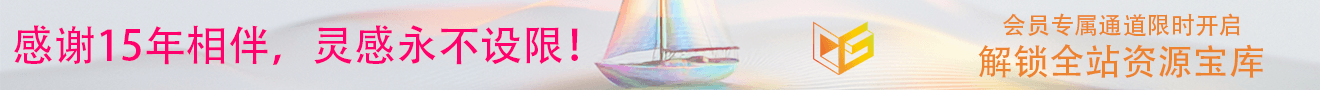

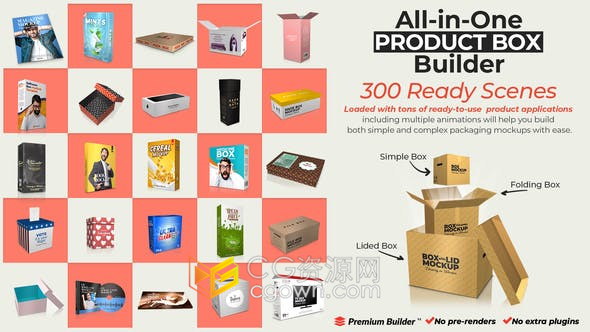
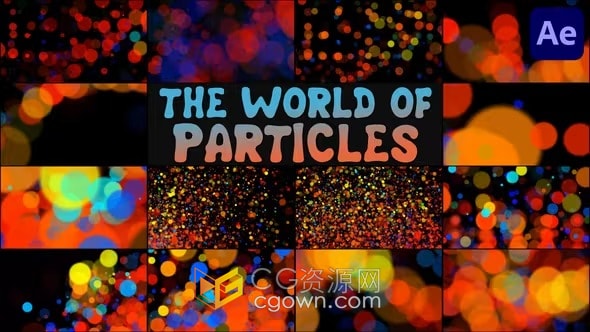









0 条评论