

RE:Match v1.3.4版本修复功能:
.RE:Match Color: The Limit % slider added in v1.3 is causing issues with many setups. Version 1.3.4 turns this option off until we have a more robust fix.
.RE:Match Color: Fixes an issue with alpha channel with Limit% slider not at 0% when the Window Match checkbox is set in After Effects
.RE:Match Color: There was a bug in the way RE:Match Color set up parameters, and could cause After Effects and Premiere Pro to not see the proper settings of RE:Match. The bug could could also cause AME to exit. If you load a project that was made with a previous version of RE:Match, be sure to check Match Frame and Adjustment mode menus as the settings might be incorrect.
.RE:Match Color: “Press To Store Analysis” was not working properly in Premiere if the plugin tried to get a frame before a set in-point (in this case Premiere Pro returns black frames if we try to reference a frame on the same Video Track). To avoid bad results, now the plugin does nothing (does not store analysis) when it sees a full black frame. Bug has been reported to Premiere.
RE:Match适用于After Effects和Premiere Pro (Win64),可以匹配不同镜头之间的色彩,曝光,白平衡,局部色彩匹配等,如果你用不同摄像机拍了同一个场景,用这个插件匹配他们之间的各种参数达到匹配再合适不过了。
RE:Match 是一组视图颜色匹配插件,以便看起来就好像它是相同的相机和设置拍摄的视频或电影。 RE:Match可以假定两个图像序列采样大致在相同的位置,但也许他们并不是在同一时间或相同地点。对于多机位拍摄,或单相机拍摄多个镜头,会具有不同的照明或相机设置, RE:Match 可以匹配最好的一个序列的整体色彩外观到另一个序列。
RE:Match 对于3D立体影片,可以进一步完善整体的色彩搭配,考虑到两种视点同时被捕获之间拥有一个相对小的距离。此外,RE:Match 也能够传播只有一个视图中存在的区域的色彩变化。 RE:Match 也可以让其他的细节,比如反射,镜面高光,和镜头眩光两者之间的视觉是一致的。
RE:Match is a set of plug-ins to match one view of video or film to another so that it looks as if it was shot with the same camera and settings. RE:Match assumes that both image sequences are taken roughly at the same location but perhaps were not shot at the same time or from the same point-of-view
官网:www.revisionfx.com/products/rematch
本站文章未经许可,禁止转载!
如果文章内容介绍中无特别注明,本网站压缩包解压需要密码统一是:www.cgown.com
本站资源由互联网搜集整理而成,版权均归原作者所有,仅供观摩学习,不保证资源的可用及完整性,不提供安装使用及技术服务。
若无意中侵犯到您的版权利益,请来信联系我们,我们会在收到信息后会尽快给予处理!版权说明点此了解!


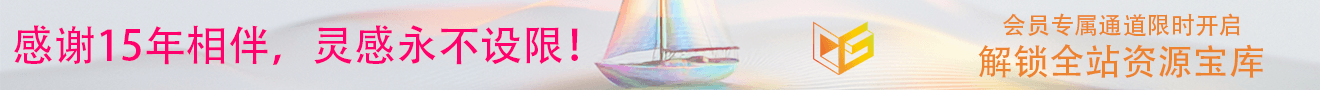

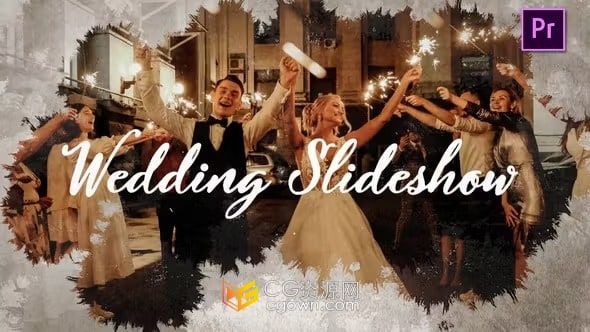










0 条评论