

Real Film Grain
Add real grain to your footage, and render at up to 4k. Unlike other plugins that simply overlay film grain, FilmConvert realistically models the mount of grain required for each color and exposure level in your image.
Accurate Color Modelling
FilmConvert? models the characteristics of digital sensors, and provides a complex algorithm to transform digital footage to match your favorite film stocks.
Multiple Platform Support
FilmConvert is available as Stand-alone software as well as a plugin for After Effects, Premiere, Final Cut, Motion, Vegas and Photoshop.
What is FilmConvert?
Ever since the introduction of Digital Cameras, digital evangelists have been saying how Film would eventually be superceeded and replaced. After several decades, this is finally happening. However, for many people, the look of the digital footage still leaves a lot to be desired and doesn’t look as good straight out of the camera.
Version 2.07 – 22 Oct 2013
- Added BMPCC profiles.
- Added support for the Sony FS700
- Default to CPU renderer, as some people can’t get the OpenCL code to run.
- Fixed grain bug in GPU renderer… grain was colored when using black and white stocks.
- Added OpenCL fix for a problem some people have been experiencing.
- Added Color Corrector, Levels and Saturation controls.
- Added GPU accelerated rendering.
Support: After Effects and Premiere Pro CS5.5, CS6, CC
More info:?http://filmconvert.com/default.aspx
本站文章未经许可,禁止转载!
如果文章内容介绍中无特别注明,本网站压缩包解压需要密码统一是:www.cgown.com
本站资源由互联网搜集整理而成,版权均归原作者所有,仅供观摩学习,不保证资源的可用及完整性,不提供安装使用及技术服务。
若无意中侵犯到您的版权利益,请来信联系我们,我们会在收到信息后会尽快给予处理!版权说明点此了解!


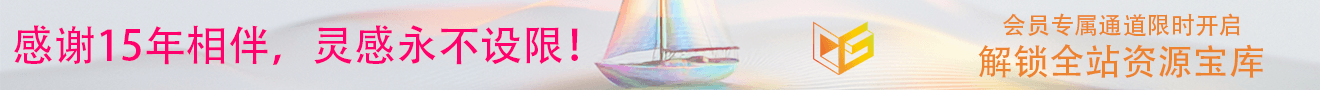











0 条评论