

在这个Mocha Pro的高级的教程,作者将向您展示如何使用mocha Pro的删除模块和插入模块来更换标志。
In this in depth tutorial, Mary Poplin of imagineer systems shows you how to use mocha Pro’s Remove Module and Insert Module for logo replacement. We talk about what to watch out for when tracking fabric, how to use cleanplates with a remove, and how to use the grid warper tool to render out a logo pass with warp and motion blur. Mary also walks you through finishing a shot by removing existing frozen grain and re-matching the original grain on your removes and inserts. The techniques are shown in AE, but are the same compositing concepts for any system including Nuke, Fusion or Autodesk…
教程下载:
普通下载免费链接
百度云会员链接链接密码: mxy6
本站文章未经许可,禁止转载!
如果文章内容介绍中无特别注明,本网站压缩包解压需要密码统一是:www.cgown.com
本站资源由互联网搜集整理而成,版权均归原作者所有,仅供观摩学习,不保证资源的可用及完整性,不提供安装使用及技术服务。
若无意中侵犯到您的版权利益,请来信联系我们,我们会在收到信息后会尽快给予处理!版权说明点此了解!

- #-1
 下载下来看看如何~
下载下来看看如何~

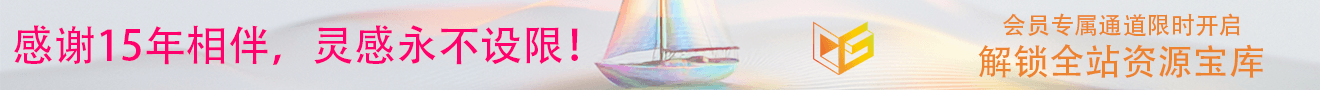
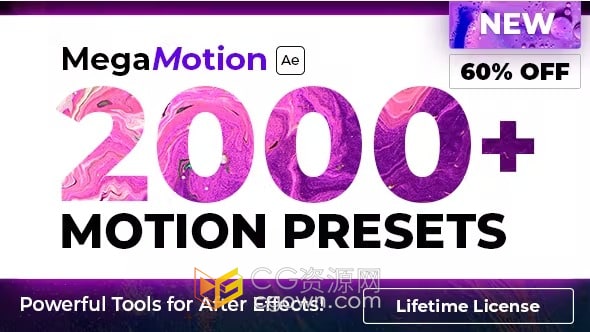












1 条评论