
在本系列教程中,我们将学习mocha AE。我们先学习如何从 After Effects内部访问mocha。我们将使用在整个课程中熟悉接口和不同的工具。如何学习强大的mocha,通过跟踪一个简单的平面表面。
Duration 1h 14m Project Files Included MP4
In this series of tutorials, we will be taking a look at our first day in mocha AE. We’ll start by learning how to access mocha from inside of After Effects. We’ll get familiar with the interface and the different tools we’ll be using throughout the course. We’ll learn how powerful mocha is by tracking a simple planar surface.
Next, we’ll import tracking data into After Effects and apply it to a layer in our project and learn how to make adjustments. We’ll also track more problematic surfaces and figure out what to do to overcome these issues.By the end of this course you’ll know how to track easy and difficult surfaces in mocha and export that tracking and shape data for use in your After Effects project.
课程目录:
01. Introduction and course overview
02. Getting familiar with the tools and interface
03. Tracking planar surfaces
04. Adjusting our track
05. Exporting data to After Effects
06. Tracking problematic surfaces
07. Overcoming obstacles in your tracking
08. Exporting multiple tracking information into After Effects
09. Using mocha to create shape data and manual keying
10. How to export shape data to After Effects
简介视频:
合成素材资源推荐:
★.10套VideoHive全高清光效光斑转场漏光粒子素材集合 共186组视频【米松整理】
★.Drag & Drop Series 第2季系列8套超值高品质视觉特效
★.31个高清水墨转场素材带Alpha通道 HD Ink
教程下载:
普通下载免费链接
百度云会员链接链接密码: rrj9 迅雷快盘会员链接
Mocha Pro v4.0.1免费下载地址:https://www.cgown.com/material/software/12872.html
本站文章未经许可,禁止转载!
如果文章内容介绍中无特别注明,本网站压缩包解压需要密码统一是:www.cgown.com
本站资源由互联网搜集整理而成,版权均归原作者所有,仅供观摩学习,不保证资源的可用及完整性,不提供安装使用及技术服务。
若无意中侵犯到您的版权利益,请来信联系我们,我们会在收到信息后会尽快给予处理!版权说明点此了解!


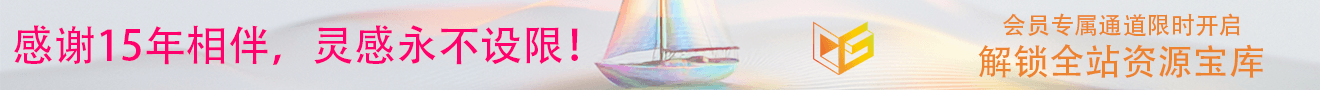













0 条评论