
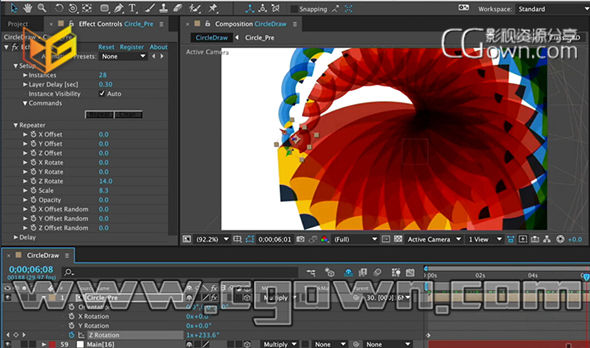
本次教程详细的讲解After Effects的关键帧动画,课程从基础开始:使用关键帧工具控制图形,序列,或多层的单个合成,然后进入高级关键帧的控制
剖析了AE几种不同关键帧的使用方法,将声音转换成关键帧,缓入缓出,表达式,抖动等…
当然还讲解了做MG图形动画是一些常用的脚本: LayerMonkey, MotionMonkey,PlaneSpace,Ecospace
Explore the tools in After Effects that help with the animation “between” the animation: keyframe assistants. These features help speed up repetitive tasks and add style to animations. This course starts with the basics: using the Keyframe Assistant tool itself to control the appearance, sequence, and timing of multiple layers within a single pre-composition. Then you’ll move into very refined, keyframe-specific adjustments using a few different tools: Convert Audio to Keyframes, the Wiggler, ease adjustments, and expressions. In the final chapter, author Ian Robinson explores some very helpful third-party assistants like LayerMonkey, MotionMonkey, PlaneSpace, and Ecospace to speed up your day-to-day workflow.
效果视频:
AE教程推荐:
★.AE脚本动画关键帧延迟控制运动图形MG神器 Mt.Mograph Link V1.5
★.AE脚本Motion v2图形运动动画神器 MG关键帧动画曲线脚本 带使用教程
★.30天计划学习AE初级到高级全面教程 30 Days of After Effects 【米松推荐】
★.AE高级教程-Plexus2插件点线空间平滑摄像机运动 实用推荐教程
★.Mt. Mograph AE&C4D图形动画教程合集 更新到第66集
音乐素材推荐:
★.好莱坞动作电影真实打斗搏击音效素材库 Triune Sound Fighting SFX Pack
★.共326套 West One Music 超强音乐素材合集 320kbps发烧级音质
★.Really Slow Motion Music电影配乐 大气 高端 震撼 FLAC无损音频压缩
★.X-ray Dog Music 镭射狗震撼史诗大气专题片配乐素材 01-66CD 合集
★.精品预告片音乐藏品:Gothic Storm Music哥特风暴音乐 1-20CD专辑 史诗兴奋
下载地址
提示!!!任何网盘的VIP会员≠CG资源网的VIP
本站会员唯一充值链接:https://www.cgown.com/shop/pay
普通下载免费链接
百度云会员链接链接密码: h8e1 迅雷快传会员链接
本站文章未经许可,禁止转载!
如果文章内容介绍中无特别注明,本网站压缩包解压需要密码统一是:www.cgown.com
本站资源由互联网搜集整理而成,版权均归原作者所有,仅供观摩学习,不保证资源的可用及完整性,不提供安装使用及技术服务。
若无意中侵犯到您的版权利益,请来信联系我们,我们会在收到信息后会尽快给予处理!版权说明点此了解!


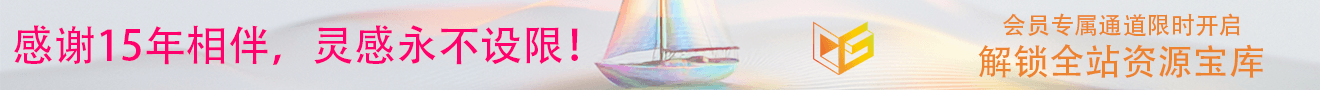












0 条评论