

在本期After Effects教程中,我们将看看如何有效地处理在After Effects绿布抠像的问题。
在抠像中常常要处理很多细节上的问题,如阴影、运动模糊、头发、绿色溢出等问题…
In this After Effects tutorial we’ll go over how to effectively deal with all of these problems using some advanced techniques in After Effects. In a production environment compositors often have to key greenscreen footage that was shot in less than Ideal conditions.Things like shadows motion blur long hair and green spill can make keying very challenging. We’ll start off by evaluating the footage and planning how to tackle the shot. We’ll go on to separate our key into multiple parts: making edge mattes a core matte and fixing problem areas with holdout mattes. We’ll then use a powerful technique to fix edges, color correct the character to fit into the scene, and create a light wrap from scratch. Then as a final touch we’ll add a magic blast effect. When you’ve completed watching this After Effects training you’ll have a set of tools in your back pocket that will help you to get great looking keys from even the most difficult green screens.
效果视频:
AE教程推荐:
★.AE脚本动画关键帧延迟控制运动图形MG神器 Mt.Mograph Link V1.5
★.AE脚本Motion v2图形运动动画神器 MG关键帧动画曲线脚本 带使用教程
★.30天计划学习AE初级到高级全面教程 30 Days of After Effects 【米松推荐】
★.AE高级教程-Plexus2插件点线空间平滑摄像机运动 实用推荐教程
★.Mt. Mograph AE&C4D图形动画教程合集 更新到第66集
下载地址
提示!!!任何网盘的VIP会员≠CG资源网的VIP
本站会员唯一充值链接:https://www.cgown.com/shop/pay
普通下载免费链接
百度云会员链接链接密码: va8m 迅雷快传会员链接
本站文章未经许可,禁止转载!
如果文章内容介绍中无特别注明,本网站压缩包解压需要密码统一是:www.cgown.com
本站资源由互联网搜集整理而成,版权均归原作者所有,仅供观摩学习,不保证资源的可用及完整性,不提供安装使用及技术服务。
若无意中侵犯到您的版权利益,请来信联系我们,我们会在收到信息后会尽快给予处理!版权说明点此了解!

- #-1
 感谢分享
感谢分享 - #-2
 好东西
好东西

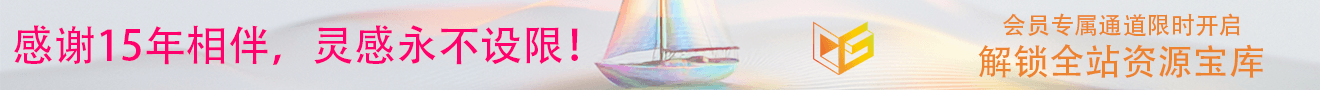












2 条评论