
In this tutorial, Marco Holland covers the compositing workflow from Cinema 4D to After Effects, inspired by his work for the Banca Reale application.
在本教程中包括:
免费的iPhone5的3D模型,纹理和材料下载
在Cinema 4D无限白色背景和地板的思考
多遍的渲染对象缓冲器和合成
简单更换iPhone显示外部合成标签后影响
在Cinema 4D保存项目文件导入它在After Effects
按照三维动画在After Effects中的锚文本
Topics covered in the tutorial include:
- Free iPhone 5 3D model to download with texture and materials
- Infinite white background and floor with reflections in Cinema 4D
- Object buffer multi-pass render and compositing
- External compositing tag to simple replace iPhone display in After Affects
- Save project file in Cinema 4D to import it in After Effects
- Anchor text that follow the 3D animation in After Effects
百度云会员链接链接密码:gcqa
本站文章未经许可,禁止转载!
如果文章内容介绍中无特别注明,本网站压缩包解压需要密码统一是:www.cgown.com
本站资源由互联网搜集整理而成,版权均归原作者所有,仅供观摩学习,不保证资源的可用及完整性,不提供安装使用及技术服务。
若无意中侵犯到您的版权利益,请来信联系我们,我们会在收到信息后会尽快给予处理!版权说明点此了解!


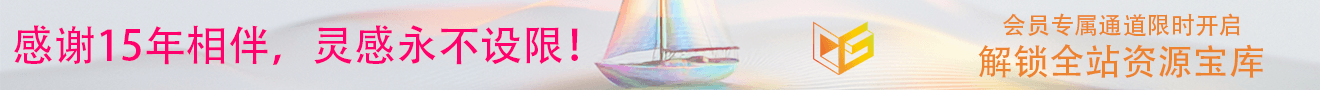













0 条评论