
插件特征:
1. Depending on your selection pressing F will toggle between different fill modes.
2. Selecting two edge loops and pressing F activates the bridge edge loops command, this also work when to faces are selected. Pressing F a second time will cap each face loop instead of creating a bridge.
3. After you have created a bridge between two edge loops you can now press down Ctrl +MMB scroll wheel to add more loopcuts, Shift +MMB scroll twists the result.
4. An option inside the settings has been added to display a popup dialog box in the 3d view once you press f. This will be changed in the coming version to a modal operator (text on the screen) that allows you to change settings.
5. Select two faces after your latest operation and instead of pressing F you can now repeat your latest values. repeating by default for the f key can also be activated in the preferences.
【介绍视频】
插件下载
提示!!!任何网盘的VIP会员≠CG资源网的VIP
本站会员唯一充值链接:https://www.cgown.com/shop/pay
城通网盘免费链接访问密码:8888
百度网盘会员链接提取码:pptn 蓝奏网盘会员链接
本站文章未经许可,禁止转载!
如果文章内容介绍中无特别注明,本网站压缩包解压需要密码统一是:www.cgown.com
本站资源由互联网搜集整理而成,版权均归原作者所有,仅供观摩学习,不保证资源的可用及完整性,不提供安装使用及技术服务。
若无意中侵犯到您的版权利益,请来信联系我们,我们会在收到信息后会尽快给予处理!版权说明点此了解!

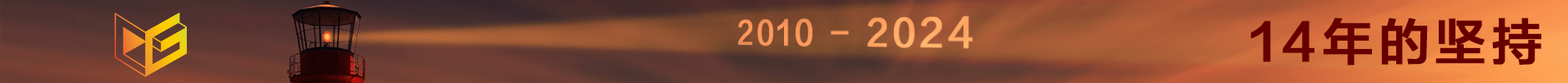

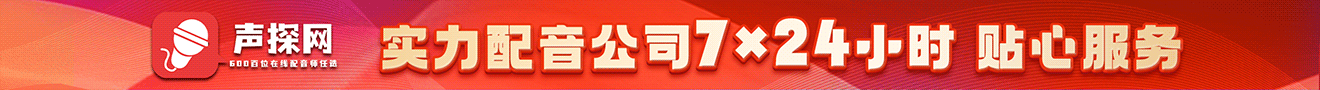
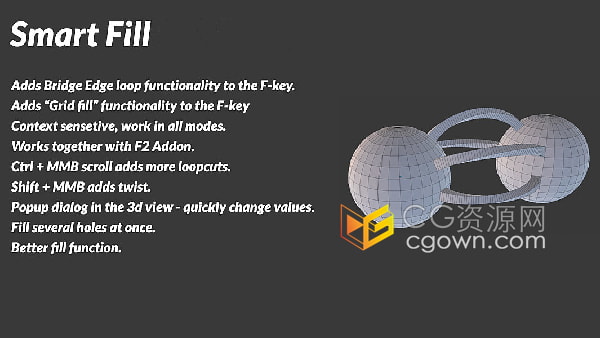

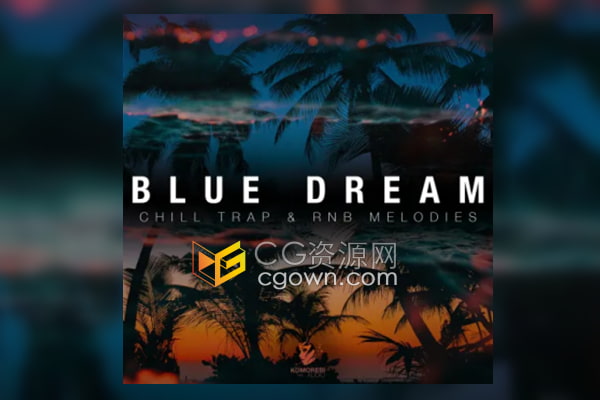










0 条评论