

在本教程中,我将向您展示如何制作麦克风模型。首先,我们将通过如何纹理模型和调整反射的细节。然后,我们将使用Light Kit Pro使用一个简单的两个光设置来照亮麦克风。最后,我们使用物理渲染器来添加景深效果,并准备我们的形象为最终渲染。
In this tutorial, I will show you how to render the microphone that Chris showed you how to model in the last tutorial. First, we will go through how to texture the model and adjust the reflection details. Then, we will use Light Kit Pro to light the microphone using a simple two light setup. Finally, we add Depth Of Field using the Physical Renderer and prepare our image for the final render.
同类资源推荐:
C4D插件TurbulenceFD v1.0 Rev 1291零售版本【米松汉化】
C4D R15 破碎插件Nitro4D NitroBlast v1.02 米松汉化版本
GreyscaleGorilla Mega Pack 灰猩猩 Cinema 4D预设文件大集合
Cinema 4d Vray v1.8.1渲染器汉化版 C4D R12-15 Win/Mac 米松原创作品
教程下载:
普通下载免费链接
百度云会员链接链接密码:gs8x 移动网盘会员链接提取密码:608519
本站文章未经许可,禁止转载!
如果文章内容介绍中无特别注明,本网站压缩包解压需要密码统一是:www.cgown.com
本站资源由互联网搜集整理而成,版权均归原作者所有,仅供观摩学习,不保证资源的可用及完整性,不提供安装使用及技术服务。
若无意中侵犯到您的版权利益,请来信联系我们,我们会在收到信息后会尽快给予处理!版权说明点此了解!

- #-1
 感谢分享,
感谢分享,
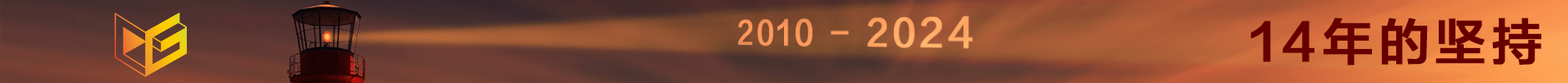

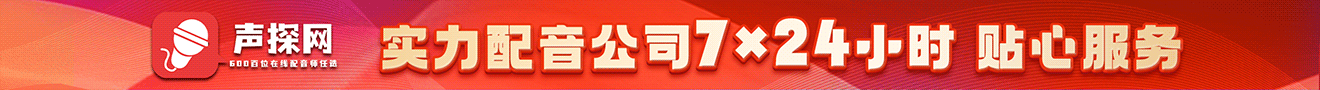











1 条评论