

这个系列教程中,我们将讨论如何开始在CINEMA 4D的动画工具的基础知识。我们将学习如何设置我们的动画的喜好和记录关键帧。我们将了解CINEMA 4D的曲目管理器,它是用来重新定时动画。我们也跳进FCurves经理,并了解它如何被用来抛光和循环动画CINEMA 4D。总括本教程中,我们将学习如何查看我们的实时工作。
同时建立了项目一起,你会提供宝贵的知识,真正的动力来自于能够把你所学到的技术和应用它们以不同的方式,以自己的工作。考虑到这一点,你将会看到一个赋值立即每个卷以下。这些任务将挑战你拿,你在一个特定的量已经学会的技能,并将其应用到不同的资产。
In this initial volume, we’ll cover the basics of getting started with the animation tools in CINEMA 4D. We’ll learn how to set our animation preferences and record keyframes. We’ll learn about CINEMA 4D’s Tracks Manager, which is used to retime animation. We’ll also jump into the FCurves Manager, and learn how it can be used to polish and cycle animation in CINEMA 4D. To conclude the tutorial, we’ll learn how to view our work in real-time.
While building a project together, you’ll be provided with valuable knowledge, and the real power comes from being able to take the techniques you’ve learned and apply them in a different way to your own work. With this in mind, you’ll be presented with an assignment immediately following each volume. These assignments will challenge you to take the skills that you’ve learned in a particular volume and apply them to a different asset.
效果视频:
同类资源推荐:
★.C4D插件TurbulenceFD v1.0 Rev 1291零售版本【米松汉化】
★.C4D R15 破碎插件Nitro4D NitroBlast v1.02 米松汉化版本
★.GreyscaleGorilla Mega Pack 灰猩猩 Cinema 4D预设文件大集合
★.Cinema 4d Vray v1.8.1渲染器汉化版 C4D R12-15 Win/Mac 米松原创作品
★.Cinema4DTutorial出品 19套高级C4D案例外语教程 精品
★.三套 AE/C4D原创工程 绚丽光线 87time独家代理:米松
教程下载:
普通下载免费链接
百度云会员链接链接密码:hf1j 移动网盘会员链接提取密码:939867
本站文章未经许可,禁止转载!
如果文章内容介绍中无特别注明,本网站压缩包解压需要密码统一是:www.cgown.com
本站资源由互联网搜集整理而成,版权均归原作者所有,仅供观摩学习,不保证资源的可用及完整性,不提供安装使用及技术服务。
若无意中侵犯到您的版权利益,请来信联系我们,我们会在收到信息后会尽快给予处理!版权说明点此了解!


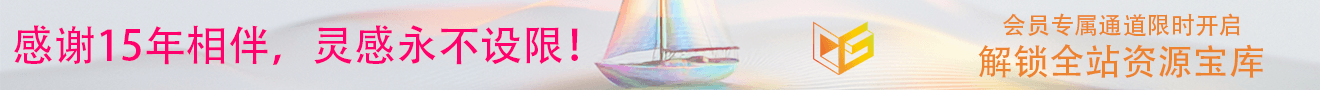












0 条评论