

c4d角色动画入门基础教程继续更新,现在已经是第三部分啦!
第二部分下载地址:https://www.cgown.com/c4d/c4d-tutorials/12605.html
第一部分下载地址:https://www.cgown.com/c4d/c4d-tutorials/12528.html
In this Volume, we’ll build on the concepts covered in Volume 2. We’ll start by learning how to animate with Selection Objects. We’ll, then, learn how utilize CINEMA 4D’s robust Motion System to animate non-linearly and non-destructively with Motion Clips. Once our clips have been made, we’ll learn how to export them to create a library of Motion Sources, and then how to import them back into C4D. We’ll also learn how to blend Motion Clips and create time warp effects.
These tutorials are designed to be taken in sequence so we really encourage you to start with Volume 2 before continuing with this section. We also encourage you to take advantage of the assignments that follow each Volume. These assignments will allow you to take what you’ve learned and apply those tools and techniques to your own projects.
教程目录:
01. Introduction and project overview
02. Animating with selection objects
03. Creating animation clips with CINEMA 4D’s Motion System
04. Exporting motion clips
05. Creating a motion clip for the turret’s idle and adding multiple clips to the Motions Manager
06. Cycling and blending our animation clips
07. Warping the time of a motion clip
08. Extracting keyframes from motion clips
09. Volume 3 assignment
效果视频:
同类资源推荐:
★.C4D插件TurbulenceFD v1.0 Rev 1291零售版本【米松汉化】
★.C4D R15 破碎插件Nitro4D NitroBlast v1.02 米松汉化版本
★.GreyscaleGorilla Mega Pack 灰猩猩 Cinema 4D预设文件大集合
★.Cinema 4d Vray v1.8.1渲染器汉化版 C4D R12-15 Win/Mac 米松原创作品
★.Cinema4DTutorial出品 19套高级C4D案例外语教程 精品
★.三套 AE/C4D原创工程 绚丽光线 87time独家代理:米松
教程下载:
普通下载免费链接
百度云会员链接链接密码:y8gg 移动网盘会员链接提取密码:770315
本站文章未经许可,禁止转载!
如果文章内容介绍中无特别注明,本网站压缩包解压需要密码统一是:www.cgown.com
本站资源由互联网搜集整理而成,版权均归原作者所有,仅供观摩学习,不保证资源的可用及完整性,不提供安装使用及技术服务。
若无意中侵犯到您的版权利益,请来信联系我们,我们会在收到信息后会尽快给予处理!版权说明点此了解!

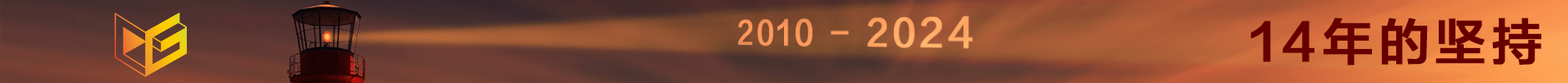

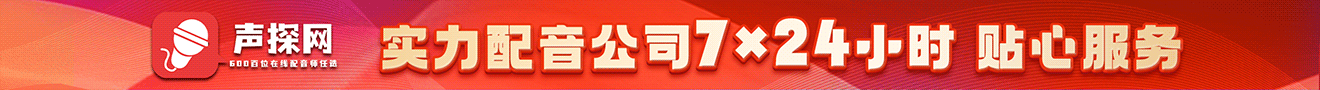












0 条评论