

在本系列教程中,我们将学习CINEMA 4D创建一个运动的体育节目开场片头,利用强大的运动图形工具,然后在After Effects中完成动画合成。
In this series of tutorials, we will learn the process from start to finish of creating a sports opener in CINEMA 4D, animating it using the powerful MoGraph toolset, and compositing the shot in After Effects.
We begin by building the set from scratch in CINEMA 4D in such a way that we save a lot of time through the use of MoGraph. This also saves time in being able to quickly animate our pieces. We add more models that help to make the piece feel more customized.
After adding the textures we move onto the lighting process where we learn a few tricks for lighting a scene well without making your render take much longer than it needs to.
After rendering in CINEMA 4D, we move into After Effects where we use CINEWARE to extract our CINEMA 4D placeholders, lights, and camera. We can then easily continue the compositing process. Our shot is completed with realistic looking screens, lens flares, and other lens effects. By the end of the course, you’ll learn how to start with nothing and end with a fully completed 3D motion graphics piece you can be proud of!
效果视频:
同类资源推荐:
★.C4D插件TurbulenceFD v1.0 Rev 1291零售版本【米松汉化】
★.C4D R15 破碎插件Nitro4D NitroBlast v1.02 米松汉化版本
★.GreyscaleGorilla Mega Pack 灰猩猩 Cinema 4D预设文件大集合
★.Cinema 4d Vray v1.8.1渲染器汉化版 C4D R12-15 Win/Mac 米松原创作品
★.Cinema4DTutorial出品 19套高级C4D案例外语教程 精品
★.三套 AE/C4D原创工程 绚丽光线 87time独家代理:米松
教程下载:
只VIP下载方式带工程文件
普通下载免费链接
百度云会员链接链接密码:elgg 移动网盘会员链接提取密码:697962
本站文章未经许可,禁止转载!
如果文章内容介绍中无特别注明,本网站压缩包解压需要密码统一是:www.cgown.com
本站资源由互联网搜集整理而成,版权均归原作者所有,仅供观摩学习,不保证资源的可用及完整性,不提供安装使用及技术服务。
若无意中侵犯到您的版权利益,请来信联系我们,我们会在收到信息后会尽快给予处理!版权说明点此了解!


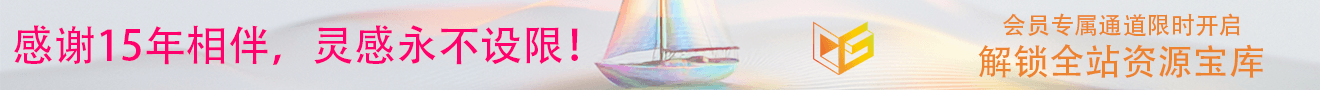
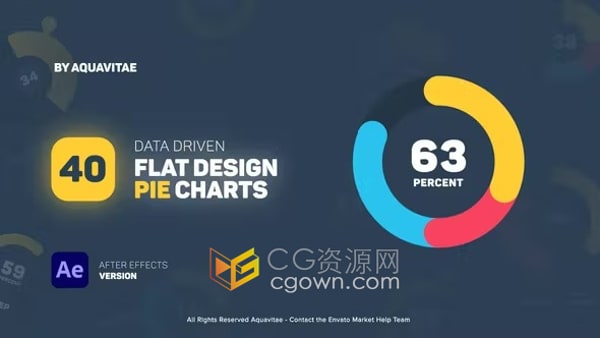











0 条评论