
The latest version of V-Ray features a lot of new features and probably?the most interesting of them is the VRay Distributed Rendering feature , In this tutorial we are going to?set it up within Cinema 4D , this tutorial is targeted?to windows users , but vray DR can also be used with Mac OS .
Before you read this tutorial , make sure to read some of the info posted by the developers on
the forum . this tutorial is solely based on personal knowledge and some collected info about
Network rendering
- 1 😕A main Computer?: and other Computers as slaves ( Known normally as slaves/Nodes or slave?machines ) : essentially , you need the main computer that you work on , and other machines to?do the heavy lifting or rendering .
- 2 😕Fast Wired Connection?( Via a desktop switch ) : DR requires a fast connection due to the?large amount of data being sent and received from and to the main computer and the slaves in my case , i only used a cheap desktop switch and connected my main machine and the other computers using a standard DSL cable , the switch is fast enough to handle DR and fast?file sharing ( Internet is not required so a router is not essential for DR is this case ) .. i?have yet to test wireless connections but they seem to be too slow for?the task
- 3 😕A main Server (optional)?: this is only needed of you wanted to keep all of your assets in?one place to be raced by all machines
After we got all of the components , its time to set up the DR software wise . for that , you
have to follow the instruction?in this thread
and install the Standalone on all of the slave machines ( its not important to install it main
machine unless you are going to decide later to use it for DR from one of the slaves )
After we have done that , its time to run it from V-Ray within Cinema 4D
In the DR Tap in VRay Render settings , now we can add the IP addresses that we can get from
the slave machines ,
In my case i got the IP numbers from the *slave machines from the active or connected ports (
local Area Connection )
you can do that by using the windows command line ( Start Menu > Type CMD > Enter ) after that
type in the command?ipconfig?and then your ip list should show for the available connections
Make sure that the slave machines are running the standalone in DR mode ( as described in the
links )?and then copy the IP numbers from the slaves to the DR list
Now when you render , the buckets from the slaves should be rendering along side the Master
or Main machine !
- C4D and external shaders are not supported yet , so you have to use the new VRayShaders for every texture and use only the VRayShaders if you consider rendering with DR
- Make sure to replace the UVW file in the standalone with the provided by the developers
- You Can Save the IP list and use it later in different scenes
Here is a quick video about DR and Cinema 4D Shaders
Cinema 4d渲染器插件Vray v1.8 For C4D R11-15 Win/Mac 破解版本
https://www.cgown.com/posts/6352.html
本站文章未经许可,禁止转载!
如果文章内容介绍中无特别注明,本网站压缩包解压需要密码统一是:www.cgown.com
本站资源由互联网搜集整理而成,版权均归原作者所有,仅供观摩学习,不保证资源的可用及完整性,不提供安装使用及技术服务。
若无意中侵犯到您的版权利益,请来信联系我们,我们会在收到信息后会尽快给予处理!版权说明点此了解!

- #-1
 联不起啊
联不起啊 - #-2
 如果能详细讲解SLAVE机设置就好了
如果能详细讲解SLAVE机设置就好了

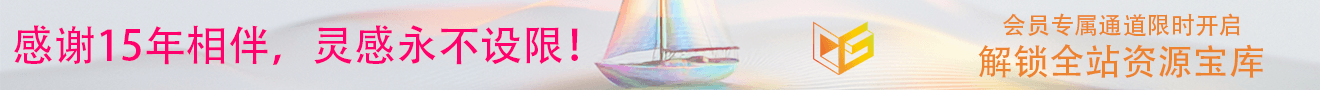
















2 条评论