

In this installment of Mograph Techniques, Ian Robinson shows you how to model and animate a stylized 3D flower that grows and blooms over time, using the combined power of CINEMA 4D and Adobe After Effects. You’ll start by creating a single flower petal with traditional polygonal modeling techniques. Then you’ll load the petal into a cloner object, and nest that cloner inside another, resulting in a complete flower with multiple levels of control for animation. The second phase is animating the cloners and refining the animation with the Step Effector. In the third and final phase, you’ll bring the project into After Effects to add animated color effects, transitions, text, and shadows.
主题包括:
花瓣建模C4D
创建阴影原料C4D
大厦花多个拷贝机对象
构建一个动态的过渡与相机动画
CINEMA 4D的多通道渲染
在After Effects中添加色彩效果和动画
炼油转换
渲染最终复合
本站文章未经许可,禁止转载!
如果文章内容介绍中无特别注明,本网站压缩包解压需要密码统一是:www.cgown.com
本站资源由互联网搜集整理而成,版权均归原作者所有,仅供观摩学习,不保证资源的可用及完整性,不提供安装使用及技术服务。
若无意中侵犯到您的版权利益,请来信联系我们,我们会在收到信息后会尽快给予处理!版权说明点此了解!


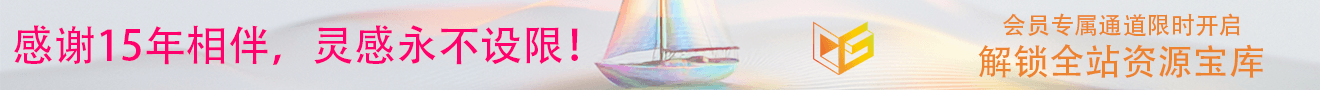












0 条评论