
Intermediate | 1h 12m | 666 MB | Project Files: Included | Software used: CINEMA 4D 11.5
In this tutorial we will learn to use the Sound Effector to create animated sequences in CINEMA 4D. CINEMA 4D provides us with a number of really interesting tools that we can use to quickly animate our geometry. By using cloner objects in combination with different effectors, we can achieve some complex looking results very quickly. One of these effectors, the Sound Effector, will allow us to drive animated transforms of our objects and Cloners based on a song or other sound file. We’ll explore the basics of the Sound Effector and use an abstract project as an opportunity to create a variety of effects. We can also isolate different frequencies using the Sound Effector so only a portion of the sound has any effect. We can also use the Sound Effector to drive the color of our objects. Once you’re done with this tutorial, you’ll have a good understanding of how the Sound Effector works in CINEMA 4D, and you’ll be ready to incorporate it into your own projects.
Home Page: _http://www.digitaltutors.com/tutorial/379-Using-the-Sound-Effector-in-CINEMA-4D
本站文章未经许可,禁止转载!
如果文章内容介绍中无特别注明,本网站压缩包解压需要密码统一是:www.cgown.com
本站资源由互联网搜集整理而成,版权均归原作者所有,仅供观摩学习,不保证资源的可用及完整性,不提供安装使用及技术服务。
若无意中侵犯到您的版权利益,请来信联系我们,我们会在收到信息后会尽快给予处理!版权说明点此了解!


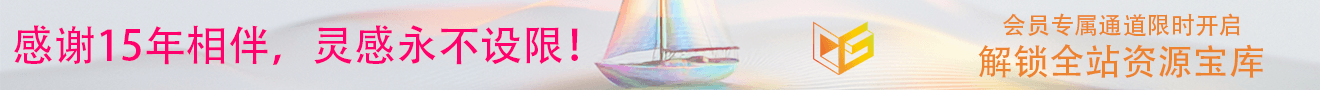


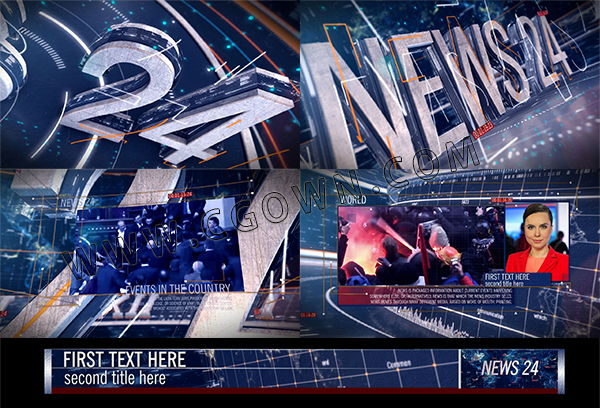










0 条评论