

Taught by Eran Dinur, this course offers a comprehensive approach to learning Vue, with an emphasis on workflow and techniques needed for effectively using it in various professional production scenarios. From creating assets for matte painting and compositing to animating and rendering complete 3D scenes. Vue has gained a prominent position in the industry as a tool for creating rich and detailed 3D natural scenery and there’s an ever-growing demand for competent Vue artists.
We will first cover all of the main aspects of Vue – the different atmospheric models, polygonal and procedural terrains, EcoSystems, animation, materials and plant editing, and then dig deeper into more complex areas such as fractal functions and multi-layered shaders. Keeping in mind the needs of matte painting and compositing, we will also explore Vue’s extensive multi-pass rendering, matte generation and export options.
Dinur has worked for several years a senior digital artist at ILM Singapore and at Framestore NY, and is currently compositing supervisor at Brainstorm Digital NYC. He has created visual effects for films such as “Clash of the Titans”, “Salt”, “Transformers: Revenge of the Fallen”, “Surrogates”, “Terminator Salvation”, “Star Trek”, “Iron Man” and “Indiana Jones and the Kingdom of the Crystal Skull”. Dinur is a true Vue veteran, and has been using the app extensively since version 2 in numerous projects. He has written Vue tutorials for various publications, including 3D World Magazine (for which he is a regular contributor), and has created many sample scenes for Vue xStream, Infinite and Esprit.
简介视频:
课时目录:
Class 1: Introduction to Vue – We will look at some of the strengths and unique capabilities of Vue. Then we’ll build a simple scene, which will allow us to get familiar with the interface and various editors.
Class 2: Plants and EcoSystems – After examining Vue’s SolidGrowth plants, We’ll take a close look at Vue’s fantastic distribution system. We’ll explore the different approaches to setting up EcoSystems, from free-hand painting to defining distribution and interaction rules.
Class 3: Atmosphere and lighting – Mastering the atmospheric models in Vue is essential for achieving good looking renders. We will devote most of the class to the Spectral atmosphere and volumetric clouds, and will also take a short look at the standard model and environment mapping.
Class 4: Terrains – We’ll go through the different terrain types (height field, procedural, large scale and infinite), and explore terrain hand-sculpting and erosion techniques, as well as basic function editing, and spherical terrains.
Class 5: Materials and natural distribution – We will create textured and procedural materials and layer them using natural distribution rules. We will also create water material and explore transparency, refraction and murkiness.
Class 6: The function Editor – In this class we will dig deep inside Vue’s powerful node-based function editor, and learn how to create elaborate terrains and materials using fractal algorithms and filters.
Class 7: Animation – The curve editor, animation render settings, wind and breeze, ventilators, animating clouds, water waves, tracking and linking.
Class 8: Vue and compositing – We’ll take a look at Vue’s powerful multi-pass rendering and learn how to take advantage of the various passes by improving a Vue render in a Nuke compositing session.
Class 9: Projections and camera mapping: We’ll see how it’s possible to drastically reduce animation render times by projecting parts of the scene onto planes. We’ll also take a look at synchronizing the Vue camera to cameras from other software.
Class 10: Rendering optimization – we will look at those areas in Vue that cause longer render times, and will discuss ways to create more render-friendly scenes.
教程下载:
普通下载免费链接
百度云会员链接链接密码:z99o
本站文章未经许可,禁止转载!
如果文章内容介绍中无特别注明,本网站压缩包解压需要密码统一是:www.cgown.com
本站资源由互联网搜集整理而成,版权均归原作者所有,仅供观摩学习,不保证资源的可用及完整性,不提供安装使用及技术服务。
若无意中侵犯到您的版权利益,请来信联系我们,我们会在收到信息后会尽快给予处理!版权说明点此了解!


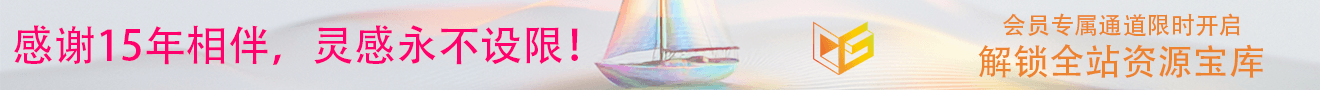












0 条评论