
Beginner | 4h 33m | 6.87 GB | Project Files: Included | Software used: Mudbox 2014
In this Mudbox 2014 tutorial, we’ll take an in-depth look at the powerful sculpting and texture painting application, Mudbox.
We’ll begin by exploring the Mudbox interface and talking about the basics of working with geometry in Mudbox. We’ll cover methods for getting geometry into Mudbox, how to transform it around the scene, and subdivide it in preparation for sculpting.
We’ll proceed from there by using a project-based approach to cover the sculpting and painting tools. We’ll talk about changing our tool properties to get different results and using stamps and stencils to create various looks. We’ll go over some on-target presentation features in Mudbox and move on to painting textures. We’ll cover Mudbox’s paint layer functionality and talk about some of the newer features like retopologizing. We’ll also talk about the Pose tools and working with multiple paint layers and channels.
We’ll finish up the tutorial by talking about how Mudbox integrates with other applications like Maya, 3ds Max, and Softimage. This training will give you the chance to learn the ins and outs of Mudbox by going through the process with a project based approach.
Once you’ve completed these lessons, you’ll be able to take what you’ve learned and apply it to your own work.
本站文章未经许可,禁止转载!
如果文章内容介绍中无特别注明,本网站压缩包解压需要密码统一是:www.cgown.com
本站资源由互联网搜集整理而成,版权均归原作者所有,仅供观摩学习,不保证资源的可用及完整性,不提供安装使用及技术服务。
若无意中侵犯到您的版权利益,请来信联系我们,我们会在收到信息后会尽快给予处理!版权说明点此了解!

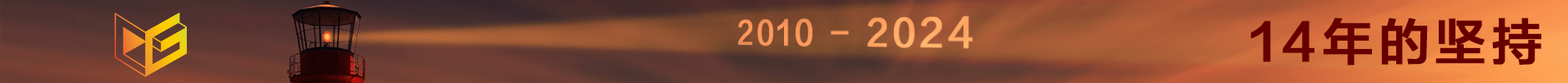

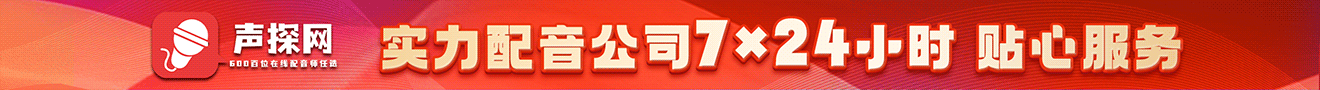













0 条评论