
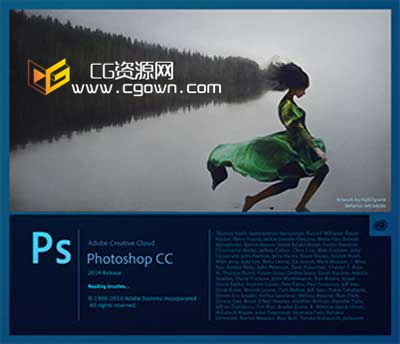
Adobe? Photoshop? CC 2014 附带数种新功能和增强,可极大地丰富您的数字图像处理体验。继续阅读对新增功能的快速介绍以及提供详细信息的资源链接。
注意:本文总结了 Photoshop CC 版本 2014 中的新增功能。有关 Photoshop CC 中引入的新功能的摘要,请参阅 Photoshop CC 中的新增功能。
Adobe Photoshop CC 2014 – a comprehensive solution for professional digital imaging, which contains the most advanced tools to work with images and new opportunities for creative ideas that can significantly improve performance. Edit images with exceptional accuracy, using new intuitive tools and workflows for creating three-dimensional graphics, two-dimensional projects, as well as movies.
Adobe Photoshop CC 2014 is part of the Creative Cloud. Therefore, it is available to users all the latest updates, and access to new versions available from the time of their release. Publishing capabilities in the cloud allow organize your files on multiple computers. Through integration with the Behance can share their projects with other users directly from the program Adobe Photoshop CC 2014 and receive instant feedback on their work from designers all over the world.
002d8aba
Improvements Smart Objects: Save links to external files, automatically packing them in the same directory. It is also possible to convert existing embedded smart objects connected smart objects.
Improved composition layers: Save time by working with layers, because now you can change the visibility, position, or display one layer, and then distribute the changes to all the other layers in the composition. In addition, you can view the attributes of each composition layers and switch between songs layers in the Smart Object.
Motion blur filters: Use blur effect loop to add blur along any contour, as well as blur effect when rotating to create a circular or elliptical blur. Mechanism Mercury Playback Engine allows you to use all filters blur even faster.
Mask areas of focus: Give Photoshop program start creating their own masks by automatically select focus areas in the image. This feature is perfect for portraits and other images with low depth of field, and the mechanism Mercury Graphics Engine provides fast processing of such images.
Enhanced editing view of the contents:New technology implemented in the tools “Fill in view of the contents,” “Moving Content-Aware” and “patch based on content”, gently mix the field gradient fill (eg, sky), so you can achieve the most organic and realistic results.
More efficient “fast” guides: Forget having to align multiple shapes or objects at a precise distance from each other on the workspace. Now the distance between objects can be viewed in pixels, for a more precise placement of content.
Fonts for desktop computers in the library Typekit: Select the desired font library Typekit, synchronize them with your desktop computer and start working right away with them from the font menu in Photoshop. Photoshop can even automatically replace missing fonts in your documents.
Search fonts: Perform search fonts by name and instantly browse your favorite.
Advanced features three-dimensional printing: Now you can see exactly what places and how Photoshop corrected 3D-mesh, which facilitates the adjustment of the project applications in 3D-modeling of third-party vendors. Develop a more accurate visualization of their models before printing thanks to accurate representation of the preview (WYSIWYG). Use support a greater number of three-dimensional printers and service providers such printing.
Improvements in Adobe Camera Raw 8: Thanks to improvements in this module improved accuracy of image restoration, eliminate perspective distortion and create vignettes. In addition, you have access to the interactive bar charts, preview the material before and after the changes, as well as to many other features.
Improved support for working with pen in Windows 8.1 OS: Get comfortable and fast possibility of working with the pen device for Windows 8.1 and enjoy smoother brush strokes due to more frequent sampling.
And much more
Also includes support for very large files PNG; color coding tables 3D; new video formats, including Sony RAW and Canon RAW, and much more.
Languages: Dansk, Deutsch, English, Espa?ol, Fran?ais, Fran?ais, Hebrew, Hungarian, Italiano, Nederlands, Norwegian, Polish, Português (Brasil), Suomi, Svenska, Turkish, Ukrainian, ?e?tina, Русский, ????, 日本語, 简体中文, 繁體中文, ???
软件下载:
注册破解教程:https://www.cgown.com/cg/adobe/11898.html
软件百度云免费链接 注册百度云免费链接
本站文章未经许可,禁止转载!
如果文章内容介绍中无特别注明,本网站压缩包解压需要密码统一是:www.cgown.com
本站资源由互联网搜集整理而成,版权均归原作者所有,仅供观摩学习,不保证资源的可用及完整性,不提供安装使用及技术服务。
若无意中侵犯到您的版权利益,请来信联系我们,我们会在收到信息后会尽快给予处理!版权说明点此了解!

- #-1
 不能下载,求资源
不能下载,求资源 - #-2
 这个怎么不能下载啦,求资源
这个怎么不能下载啦,求资源 - #-3
 不错,很好
不错,很好

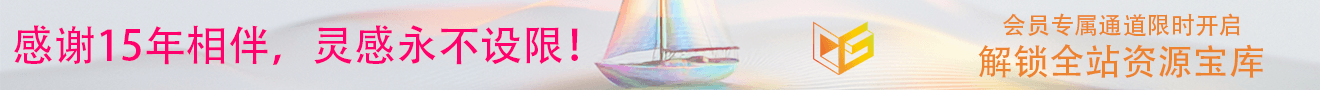












3 条评论